Description
Ai Paragraph
– Identifies Similar Legal Points within Judgments
Ai Sentence
– Pinpoint exact legal sentiments with single-line searches
Ai Chat
– Is your legal assistant. The AI chat would help find relevant case law and summarize the relevant cases, thus speeding up the writing of judgments.
Ai Drafting Editor
– AI Assistance in Drafting Legal Documents with Templates and Suggestions, Streamlining the Drafting Process and Reducing Manual Efforts and Errors
Advanced Search
– Provides Comprehensive Features for Precise Legal Research
Cited or Case Law
– Exploration the case citation in other judgements.
INSTRUCTION GUIDE FOR USING AI LEGAL ASSISTANT FEATURES:
– Click on “AI Paragraph / Sentence Features” for specific inquiries.
– Relevant legal points will be identified.
– Locate the Filter on the left which allows you to filter cases by country, court, year, and bench.
– Sort by icon locates on the right corner on top of the search results that allows us to sort by most cited, latest first & etc.
– Select a case to read the entire judgment.
– Reported cases are listed in relevant journals.
– Navigate to the AI Assistant section to utilize tools for drafting, summarizing case facts, translating content into Bahasa Malaysia, and more.
– Continue the conversation persistently until the desired outcome is achieved.
– Ask any questions related to this judgment.
– Referred cases are hyperlinked for easy access.
– Translation into Bahasa Malaysia is available via Google Translate, located in the top right corner of the judgment.
AI Assistant Chat:
– To access the AI legal assistant, click on the chat icon located below the home icon on the left.
– This platform offers three features: Ask a question, Write a draft, and Upload to summarize a\ case.
i) Ask a question?
Ask questions related to legal queries or specific judgments.1.
Referred cases are hyperlinked for easy access.
2. Chat functionality is available to ask for case summaries, details of the case facts, and translations into Bahasa Malaysia.
3. Continue the conversation persistently until the desired outcome is achieved.
4. Users can utilize the search functions for the following:
– Court List: List of courts
– Recently: Recent cases
– Landmark: Significant judicial rulings
– Strategy: Legal strategies
– Argument: Arguments to construct a strong case
– Risk: Legal risks
– Trial: Trial checklist
– Cross Examination
– Common: Simplified legal explanations for laypersons
– Public sources: Responses simplified for clients
ii) Upload to summarize a case
– A feature has been added that allows us to draft and summarize our uploaded files in the following ways:
– Select ‘Upload to Summarize a Case’ > click on the attachment icon in the toolbar > upload the file you wish to summarize.
– Additionally, this feature enables us to choose options such as:
1. Final Conclusion.
2. Short points from the document.
3. Key points.
4. List of advocates and judges.
iii) Write a draft:
– Users can input legal documents using templates and suggestions, streamlining the drafting process and reducing manual efforts and errors.
– Users can request documents to be translated into Bahasa Malaysia with these instructions:
“Write [insert specific text or document title] in the Bahasa Malaysia language.”
– Click “Add to Editor” for further inputs.
5. Drafting Editor: Utilize the drafting editor for creating legal documents.
– Click on the chat icon located below the home icon on the left > Select “Write a draft”.
– Type any legal documents based on the requirements > Enter.
– Users can request documents to be translated into Bahasa Malaysia with these instructions:
“Write [insert specific text or document title] in the Bahasa Malaysia language.”
– The Drafting editor is editable.
– AI Assistant is available until the desired outcome is achieved.
– Ai Commands available include template creation, writing improvement, summarization, and tone adjustments.
– Documents can be downloaded and printed.
– Locate the template form icon at the bottom left; click it to fill in the blanks according to requirements.
Cited or Case Law Exploration:
– Explore cited case law by entering keywords such as “breach of contract.”
– Filter results by country, court, and year; sort by most cited.
– Click on “cited by” on the required search result.
– Review treatment-wise and year-wise citations for each case.
Advanced Search:
– Provides comprehensive features for precise legal research.
– Includes 11 exhaustive commentaries on various legal acts.
– Use hyperlinks for quick navigation to specific legal sections.
– AI Assistant is available until the desired outcome is achieved.
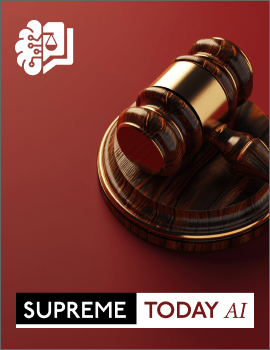
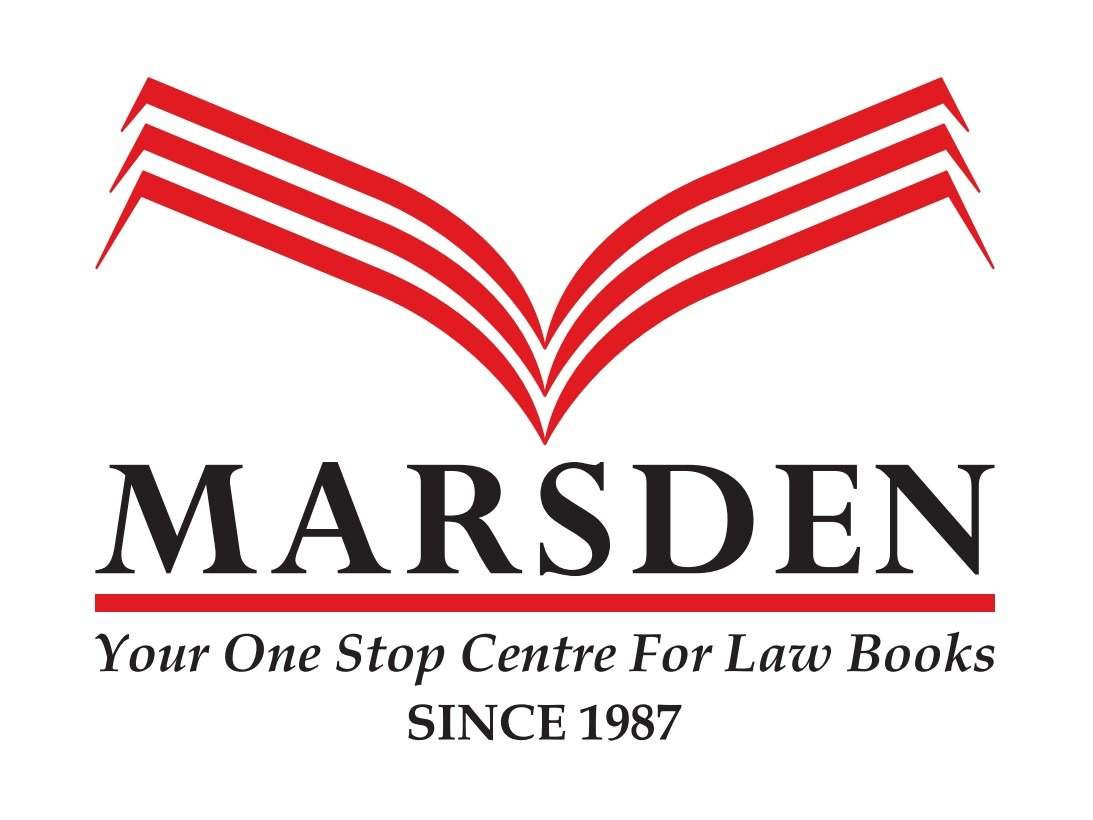
Reviews
There are no reviews yet.